XLN Audio’s “Addictive Drums 2” is a popular drum virtual instrument. If you’re wondering whether it’s worth installing and how it feels to use, the answer is that it’s highly recommended for those who want easy-to-use drums that can be easily customized, and the ability to choose their preferred drum kit.
In this review, we will explore whether Addictive Drums 2 is really worth using, and introduce all of the available drum kits. We will also provide recommendations on how to buy, choose, and use this virtual instrument to help with your music production.
If you want to compare Addictive Drums 2 with other acoustic drum virtual instruments, check out this video for a quick comparison and sound comparison.
1. What is XLN Audio “Addictive Drums 2” ?
Addictive Drums 2, a popular drum virtual instrument, is developed by XLN Audio.
It features 21 different drum kits called ADpaks, which can be purchased individually or as part of a package. One of the benefits of this system is the ability to choose only the necessary sound sources that suit your preferences.
The sound of the drums varies depending on the selected kit, and there are many effective presets available for immediate use, provided they match your preferred genre.
Addictive Drums 2 can be used as a VST, AU, or AAX plugin for DAW software, or it can be used as a standalone application.
In 2021, the package was updated, introducing a new lineup, which is now available alongside the previous version.
| Development company | XLN Audio |
| Price(list price) | Complete Collection $699.95 (21 kits) Creative Collection $329.95 (6 kits) Custom XL $329.95 (6 kits of your choice) Basic $169.95 (3 kits) Custom $169.95 (3 kits of your choice) Rock & Metal Edition $169.95 (3 kits) Beat Producer Edition $169.95 (3 kits) *New package Complete Collection $869 (all types set) Custom $169 (3 kits to choose from) Custom XL$325 (6 kits of your choice) Custom XXL499 (10 kits of your choice) Metal Collection $159 (2 kits) Heavy Rock Collection $159 (2 kits) Rock Collection$159 (2 kits) Classic Rock Collection$159 (2 kits) Break & Beats Collection$159 (2 kits) Soul and R&B Collection$159 (2 kits) Jazz Collection$159 (2 kits) Percussion Collection$159 (2 kits) Studio Collection$159 (2 kits) Pop Collection$159 (2 kits) |
2. Advantages of using Addictive Drums 2
Based on my personal experience of using Addictive Drums 2, here are some of the advantages I found:
- Relatively easy to use, even for beginners
- Includes Trigger sounds that create powerful, punchy sounds
- Allows you to choose only the drum kits you prefer
Let’s take a closer look at these points:
(1) Relatively easy to use, even for beginners
Compared to other drum virtual instruments such as BFD 3 and Superior Drummer 3, Addictive Drums 2 is relatively easy to use, even for beginners. Typically, using drum virtual instruments requires knowledge of drum recording, which can be challenging for those without experience. However, Addictive Drums 2 has a user-friendly GUI that makes it easier for users to create drum sounds, even without prior knowledge.
(2) Includes Trigger sounds that create powerful, punchy sounds

Addictive Drums 2 includes Trigger sounds that can be added to drum sounds to make them more powerful and impactful. Although this feature means the drum sounds may be slightly different from live drums, it enables users to create punchy sounds that are ideal for many genres. Trigger sounds are often used in live performances and recording sessions to enhance the overall sound of the drums.
(3) Allows you to choose only the drum kits you prefer

Addictive Drums 2 offers various packages (Custom, Custom XL, and Custom XXL), allowing users to select only the drum kits they like. This means that users don’t have to buy additional kits they don’t need or don’t like, allowing them to customize their virtual instrument to their preferences.
In conclusion, Addictive Drums 2 is recommended for those who want an easy-to-use drum virtual instrument that can be customized to their preferences. It includes Trigger sounds, allowing users to create powerful, punchy drum sounds, and offers packages that let users select only the drum kits they need.
3. Things to consider before using Addictive Drums 2: limitations and disadvantages

Although Addictive Drums 2 is an excellent drum virtual instrument, there are some things to keep in mind before using it. One of the limitations is that the settings can be more challenging to fine-tune compared to other virtual instruments.
Limited ability to fine-tune settings If you require a drum virtual instrument with detailed settings, Addictive Drums 2 may not meet all your needs. For example, the classification of cymbals and other drum components may be more limited compared to other virtual instruments.
However, if you want to achieve the sound of live drums, you will need to have knowledge of drum recording and mixing. Addictive Drums 2 is intended to be an easy-to-use drum virtual instrument that provides users with the ability to create drum sounds quickly and easily.
Additionally, the current trend in music production often requires drum sounds with Trigger sounds to make them sound punchy and impactful.
Superior Drummer 3 and BFD 3 are virtual instruments that offer more detailed settings and track classification for those who require more advanced drum virtual instruments.
In conclusion, before using Addictive Drums 2, it’s essential to be aware that it may have limitations regarding detailed settings, such as track classification. Nonetheless, it remains an excellent option for those who want an easy-to-use drum virtual instrument that can create drum sounds quickly and easily.
4. How to buy and choose Addictive Drums 2?Which ADpaks are recommended?
Addictive Drums 2 has a total of 21 drum kits (ADpaks), each package containing different drum kits. With so many options, it can be difficult to choose. The Creative Collection package covers a wide range, but it is recommended to choose ADpaks that match your personal preferences and the genre of music you create, such as Custom, Custom XL, and Custom XXL. If there is a package that contains your favorite drum set, choose that one. To help you choose which ADpak to use, here is a brief overview of each one.
While it is generally best to choose an ADpak that matches your music genre, Vintage Dry is highly recommended if you want to create a retro vibe. Note that if you purchase an ADpak separately, it will only be an expansion pack and will not include the AD2 engine.
Boutique Mallets
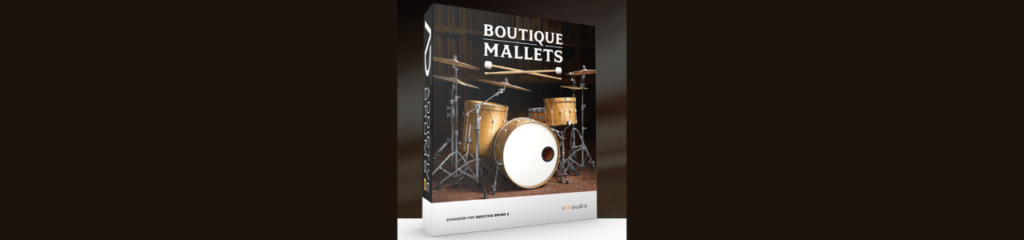
Boutique Mallets is a source that lets you produce not only sounds with regular sticks, but also with felt mallets. This is suitable for movie music or jazz, but it can also be used for pop music because it also includes regular stick sounds.
United Heavy
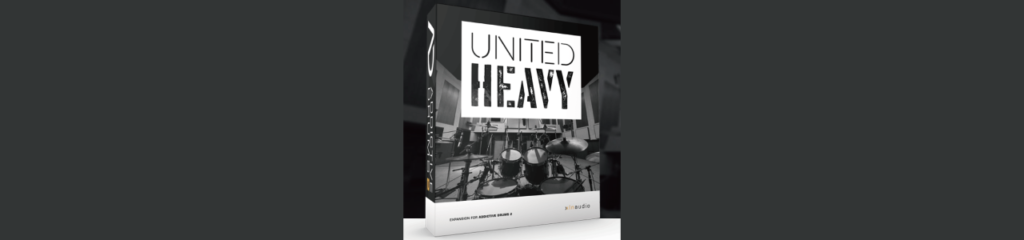
United Heavy is a recommended ADpak if you need heavy drums for hard rock, metal, or other genres that require impact.
Modern Soul And R&B
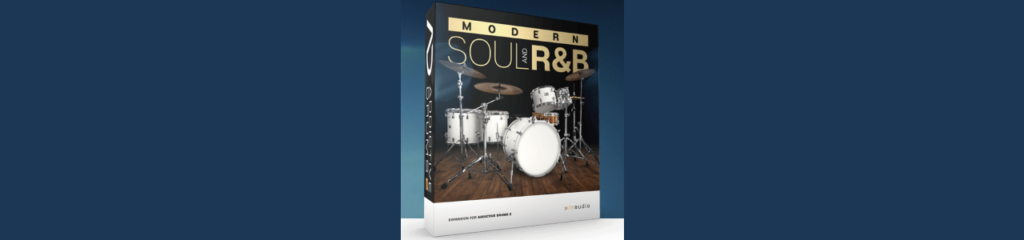
Modern Soul and R&B is a drum set suitable for soul and R&B. It features a thick sound.
United Pop
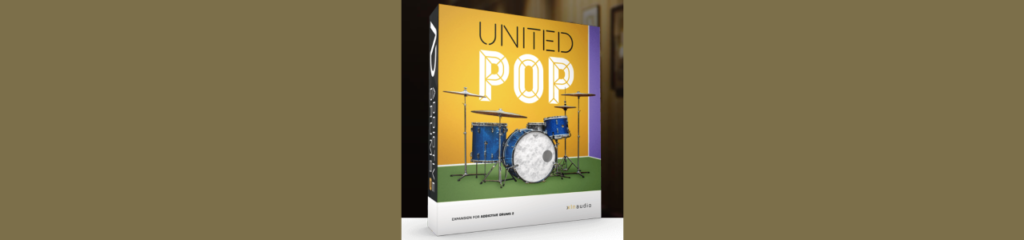
United Pop is a drum set suitable for pop music. This sound source was recorded at Ocean Way Studios’ Studio A, where numerous pop music classics were created.
Fairfax Vol. 1
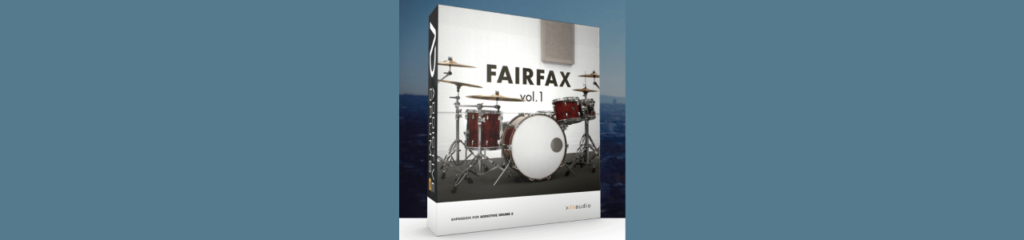
Fairfax Vol.1 is a sound source recorded at Fairfax Recordings in Los Angeles. It is suitable for standard rock sound.
Fairfax Vol. 2
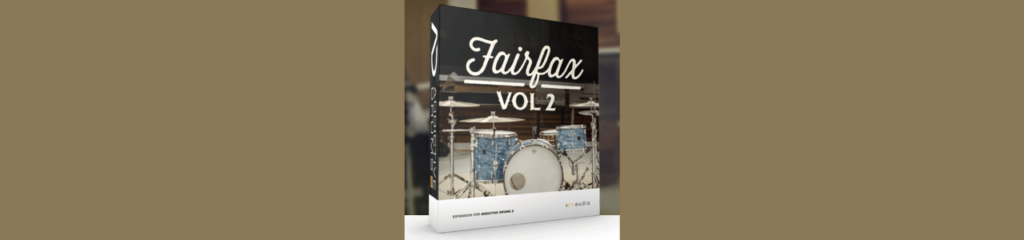
Fairfax Vol.2 is also a sound source recorded at Fairfax Recordings in Los Angeles, featuring the “Round Badge” drum kit from Gretsch in the late 1960s. It has a more vintage feel than Vol.1.
Funk
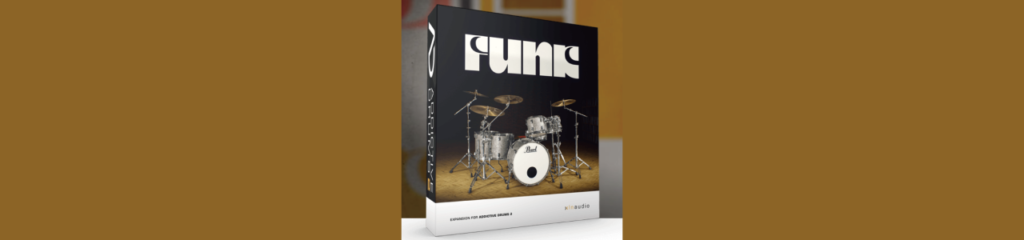
Funk is a drum set suitable for funk music, featuring a Pearl Reference drum kit.
Vintage Dry
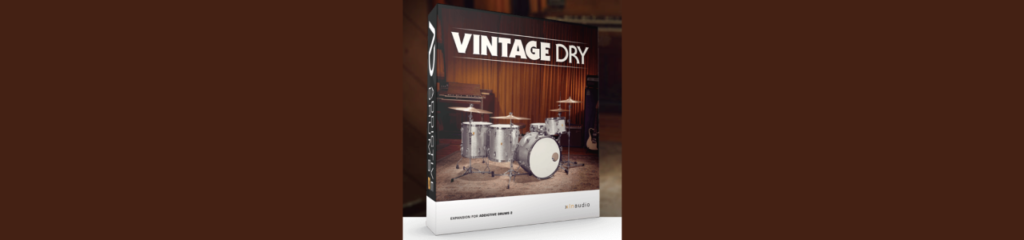
Vintage Dry is a drum set featuring the dry sound of the 1970s. It is suitable for creating a revival sound.
Black Velvet
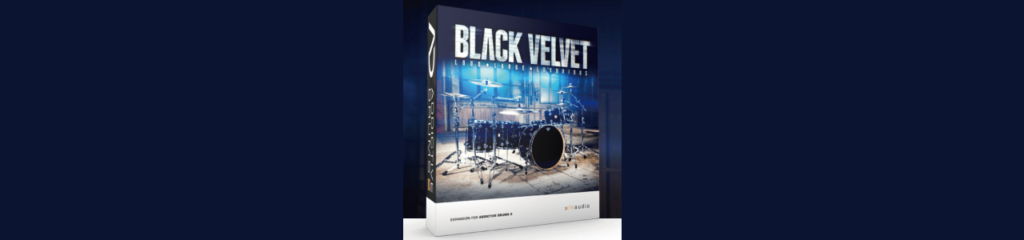
Black Velvet is a drum set suitable for stadium rock. It is recommended for fans of ONE OK ROCK.
Session Percussion
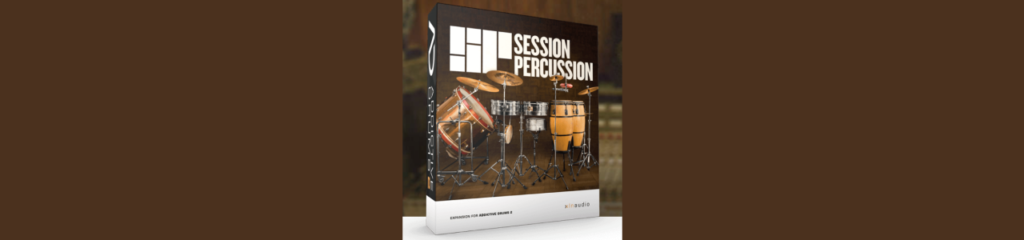
Session Percussion is a percussion kit.
Indie
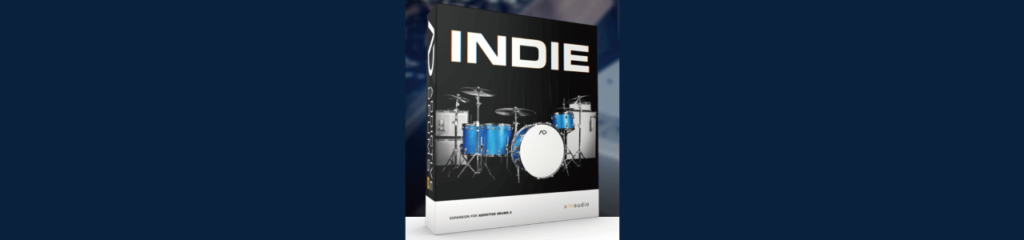
Indie is a drum set that uses analog tape, vintage microphones, and other equipment to create a vintage sound. It is a versatile drum set with a classic feel.
Metal
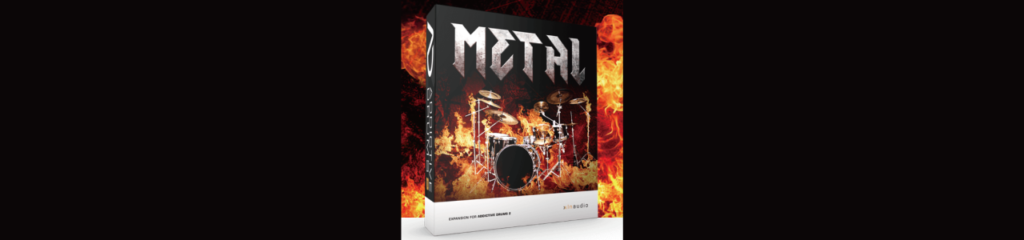
Metal is a drum set suitable for metal music. Ross Robinson, a well-known music producer for artists like Korn and Slipknot, produced this sound source.
Reel Machines
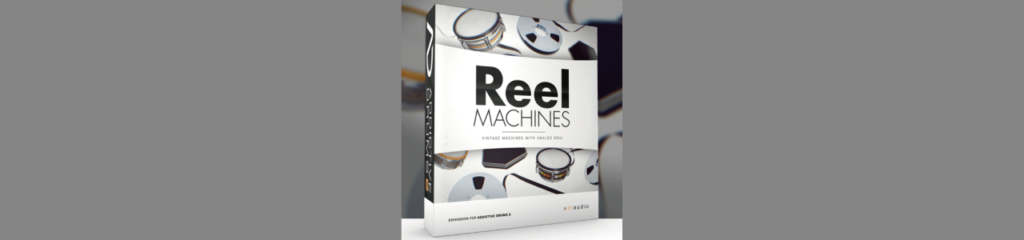
Reel Machines is a sound source recorded using legendary rhythm machines such as the 808 and 909, Linn Drum, and Simmons electronic drums on analog tape.
Modern Jazz Sticks
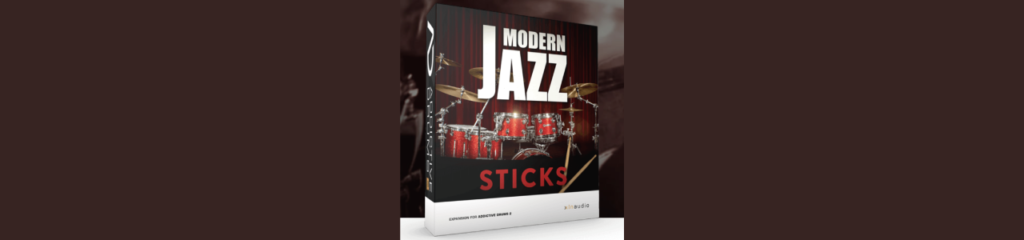
Modern Jazz Sticks is a sound source featuring jazz sticks for playing drums. It includes Premier’s Gen-X drum set and Ludwig Acrolite Snare.
Modern Jazz Brushes
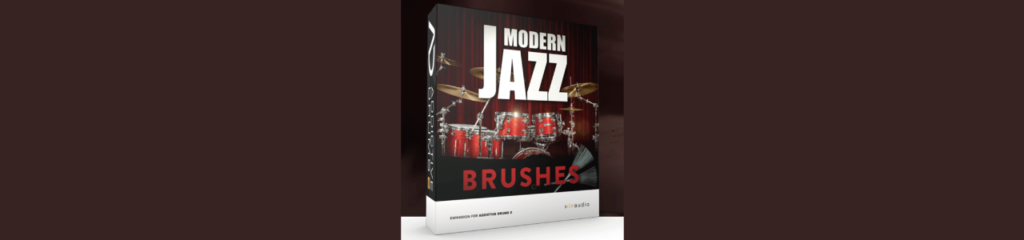
Modern Jazz Brushes is a sound source featuring brushes for playing jazz drums.
Retroplex
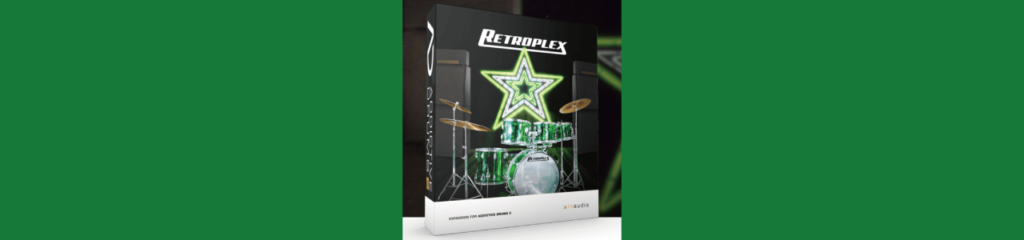
Retroplex is a sound source that lets you create drum sounds like those used in glam rock from the 1970s, similar to the style of David Bowie and Lou Reed. It features the Vistalite acrylic drum set, which has a clear sustain.
Blue Oyster
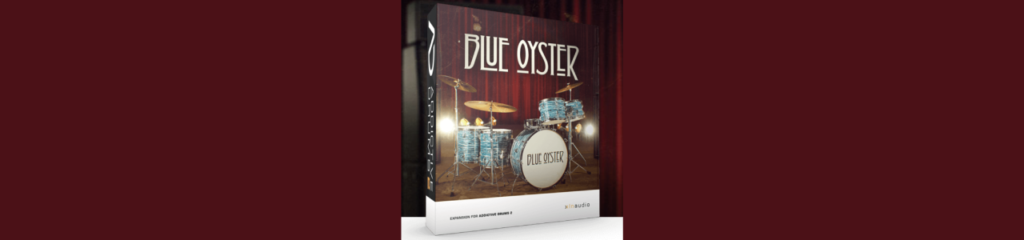
Blue Oyster is a drum set suitable for producing sounds like John Bonham, the drummer of Led Zeppelin. It features the Ludwig Blue Oyster drum set and has a sound reminiscent of the late 1960s.
Black Oyster
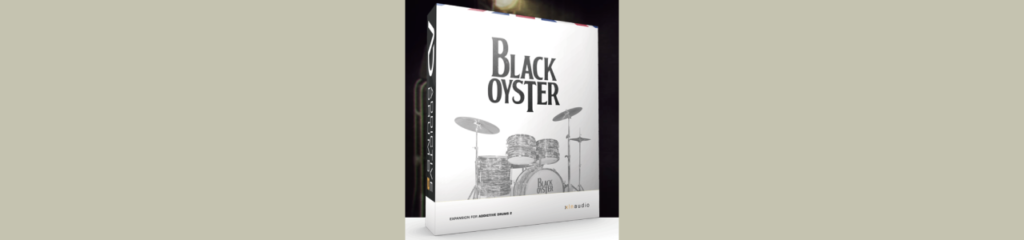
Black Oyster is a sound source recorded using the Ludwig Black Oyster drum set, producing a sound similar to the Beatles in the early 1960s.
Studio Prog
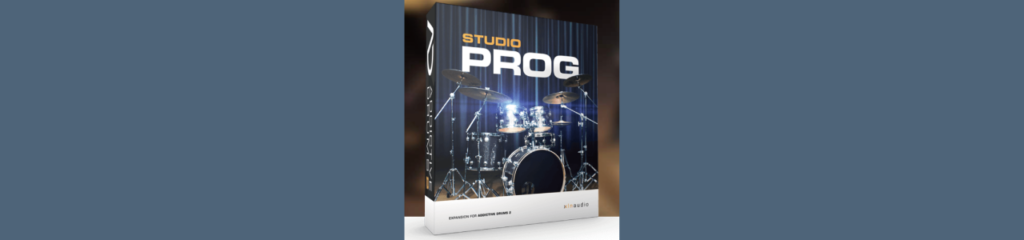
Studio Pop
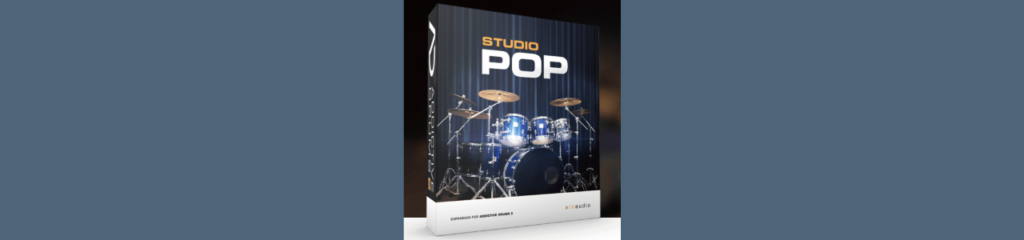
Studio Rock
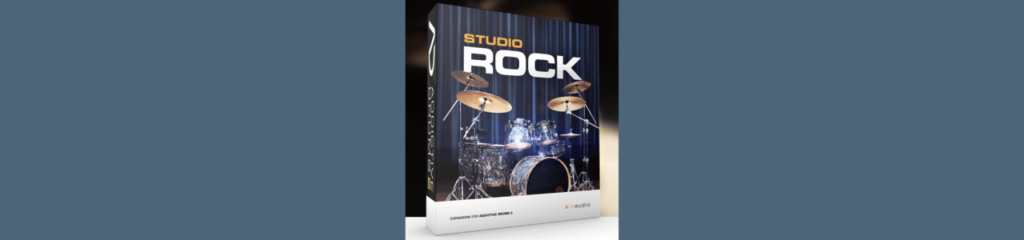
Studio Prog, Studio Pop, and Studio Rock are clean, well-balanced
▶︎Plugin Boutique Best Service
5. What is the free version of Addictive Drums 2?
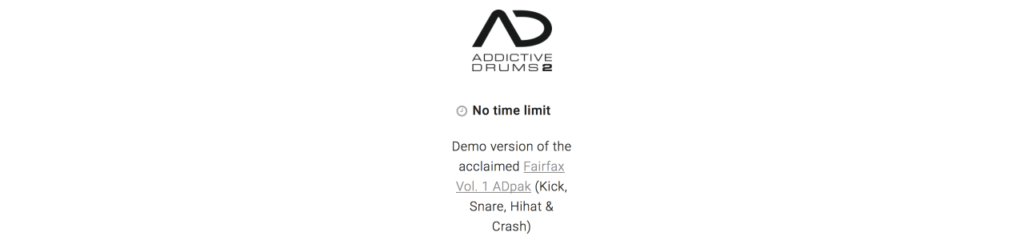
Believe it or not, you can use Addictive Drums 2 for free! The demo version includes the Fairfax Vol.1 kick, snare, hi-hat, and crash, but toms and rides are not available.
6. Sale information for Addictive Drums 2
XLN Audio products occasionally go on sale, and you may wonder when that will happen. However, with the release of a new package, the old package of Addictive Drums 2 is often available at a discount price. So, you can get it at a cheaper price even outside of sale seasons like Black Friday. It is possible to purchase it for less than $80 at the lowest price.
7. Installation and activation method for XLN Audio products
The installation and authorization methods are explained on Plugin Boutique‘s website. It can be completed mainly in the following four steps:
- Create an account on XLN Audio’s website.
- Download the XLN Online Installer.
- Launch the XLN Online Installer and enter the serial number in the “Register Product” section.
- Install the product using the XLN Online Installer.
When creating an account, check “I HAVE A PRODUCT KEY TO REGISTER (OPTIONAL)” to register with the serial number. This step is not necessary for the free version.
8. How to Use Addictive Drums 2

Let’s go over the main parameters of Addictive Drums 2.
Addictive Drums has the following sections, listed from the top-left: Preset, Kit, Edit, FX, and Beats.
KIT

This is the area where you can view all the drums in your kit.
Each drum is linked to its corresponding name in the mixer.
Except for Hihat, individual cymbals (SYM1-6, RIDE1-2) do not have their own mixer and are reflected in OH and Room.
OH: Overhead – The sound captured by a stereo pair of microphones aimed at the top of the drum kit.
Room: The sound of the entire room captured by a microphone.
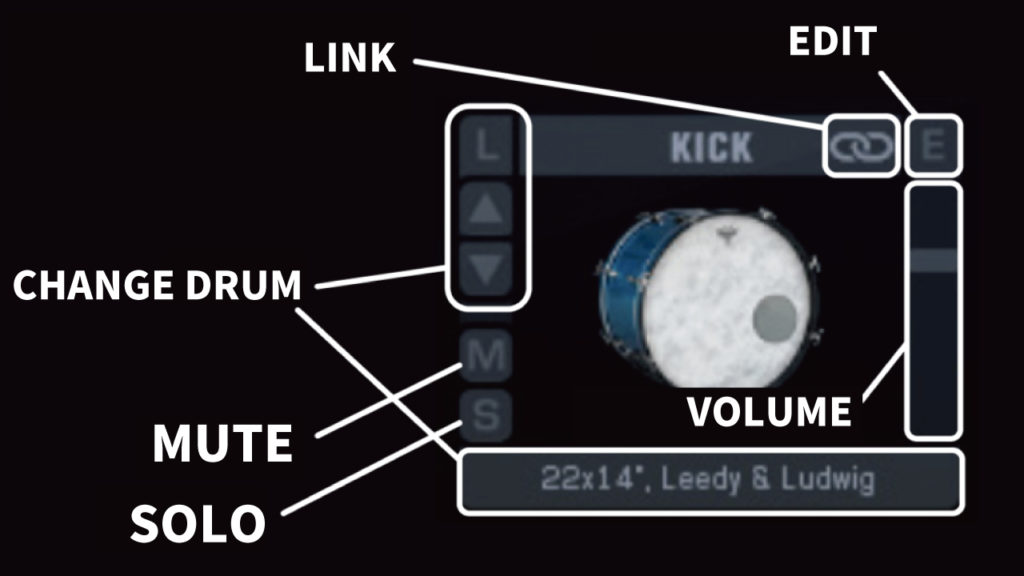
You can select each drum by name, “L,” “▼,” and “▲.” “M” is for mute and “S” is for solo.
The right slider controls the volume and “E” takes you to the Edit section.
Linked drums are marked with a link icon. You can link and play them simultaneously by dragging and dropping the link icon.
EDIT

KITPIECE SELECT

You can switch the drum you want to edit in the top-left corner. You can set the OH Level / Room Level, PAN, and Width for each drum.
KITPIECE CONTROLS

All controls can be turned on or off with the orange button in the top-left. You can also turn them all off at once.

RESPONSE: Controls the volume, filter, and sample width that change depending on the velocity. You can turn off alternative samples for a more consistent sound.

PITCH: You can control the pitch of the entire kit or just OH/Room.
PITCH ENVELOPE: You can control pitch changes over time. You can switch to TONE DESIGNER, which allows you to control tone changes.
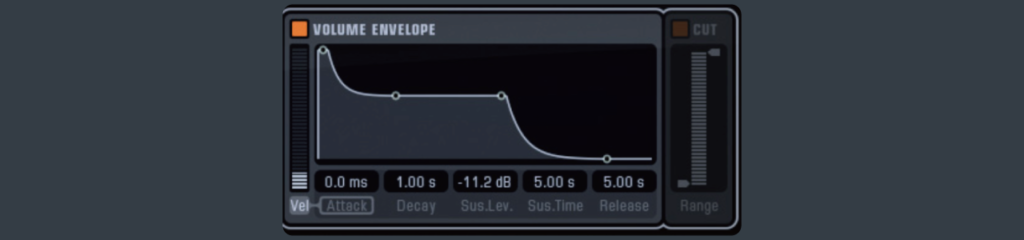
VOLUME ENVELOPE: You can control the volume changes over time with ADSR.
CUT: Adjust the range to control the filter.

Moving on to the bottom section.
Clicking on the name of each track in the mixer reveals the effects applied to each track.

The left side displays a drawing of the drum. Only three drums can be controlled: Snare (Top/Bottom balance, Snare Buzz resonance), Kick (Beater/Front balance), and Room(Distance).
The remaining effects are shared across all tracks, including BUS and MASTER.
By clicking on BUS, you can see how much of each track is being sent. There are eight types of NOISE effects that you can use to add noise. You can control the decay and level.
<Noise list>
- Tube U47 & Tape
- JB White Noise
- DC Noise & Hum
- Muff Stompbox
- Vinyl
- Tape 7.5ips
- Tape 15ips
- Fairfax Noise

TAPE & SHAPE allows you to add tape texture and distortion, while SHAPE emphasizes or suppresses the attack and decay. SAT is a saturation limiter.

COMP & DIST refers to the compressor and distortion effects. There are seven types of distortion, and you can set the amount of distortion, mix, and frequency range.
<Distortion list>
- TubePair
- IronTransformer
- AirPressure
- Crush
- Zap
- Heavy
- BitCrush
You can switch between TAPE & SHAPE and COMP & DIST by clicking on the “<” and “>” buttons in the top-right.

EQ consists of a high-pass, low-pass, and four other band equalizers.
FX
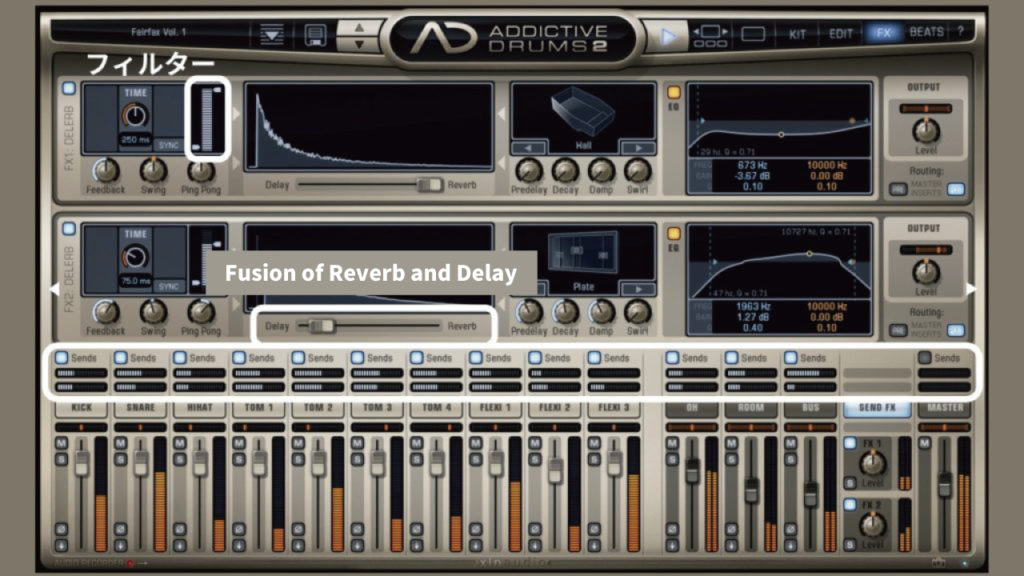
FX You can use up to two effects that combine reverb and delay. When you select FX in the upper right corner, the send level and on/off button for FX 1 and 2 will be displayed in the mixer of each track. You can control the level of the four types of reverb and delay – Amb, Room, Hall, and Plate.
BEATS

BEATS These are preset drum patterns that can be dragged and dropped into your DAW. You can also use TRANSFORM to control timing, velocity, accents, and more.
SEPARATE OUT
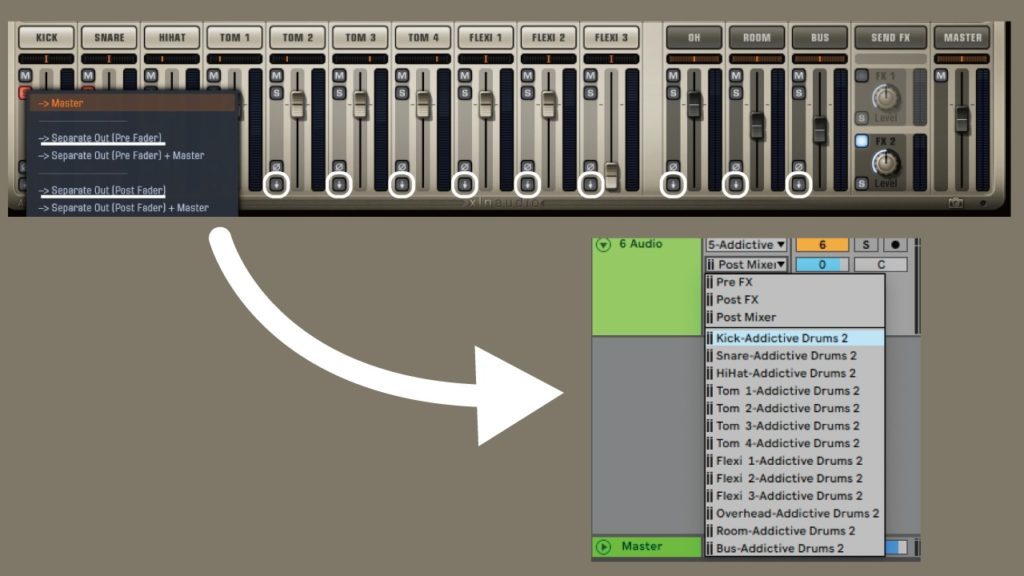
When using drum software, it can be inconvenient that each drum is not a separate track, and cannot be adjusted with a DAW. To solve this, you can export each drum on separate tracks, which can be done from the lower left corner of the mixer. There are two options: “Pre Fader,” which does not reflect the mixer volume adjustment, and “Post Fader,” which does reflect the mixer adjustment. After setting up separate tracks, simply add new audio tracks and receive each out.
Summary
Addictive Drums 2 is recommended as a first drum software, especially for beginners, as it is relatively easy to use and allows for easy sound changes. With ADpak, you can choose your preferred drum set and buy only the necessary drums. However, compared to BFD 3 and Superior Drummer, there are some parts that cannot be set in detail, so caution is necessary. By comparing the advantages and disadvantages, it’s worth considering incorporating Addictive Drums 2 into your music production.


