In this article, I am going to discuss my reviews about using Zynaptiq “INTENSITY” since I’ve found it very easy to use. This plugin can be easily changed to a good sound. Just raise the orange knob on the left to reveal details and get a natural loudness.
1. What is Zynaptiq “INTENSITY”?
INTENSITY is a new kind of audio processor for mixing, mastering for sound composition. As in the video above, Intensity has few parameters that should be in a regular compressor because it is controlled by AI and this is a plugin that can be used by people who are not familiar in handling compressor so I think, this might help you.
Zynaptiq INTESITY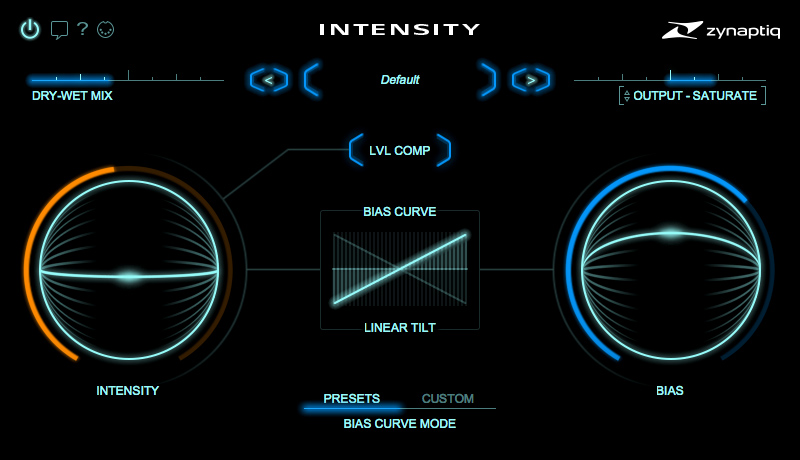 ▶︎Plugin Boutique
▶︎Plugin Boutique
2. Advantages
There are three advantages when using Zynaptiq “INTENSITY”
- Intensity brings out an innovative sound detail and clarity into your work
- Loudness is easy to control
- Just adjust “INTENSITY” to get better
(1)Intensity brings out an innovative sound detail and clarity into your work
Intensity brings out an innovative sound detail and clarity into your work also, a magical device because of its unique and high end function system that other software doesn’t have. In addition, you can add depth to your reverb. It can also be used to fix bad instruments and samples.
(2)Loudness is easy to control
Before, it has been very difficult for beginners to increase the sound pressure but having this high performance plugins such as Intensity, everything became basic.
(3)Just adjust “INTENSITY” to get better
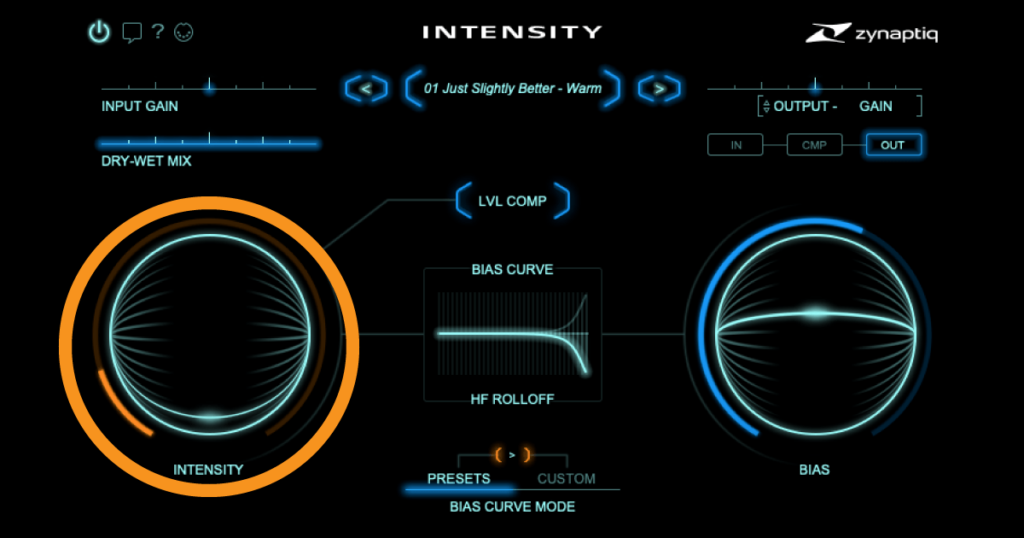
Intensity can be set finely, but the sound will be better just by adjusting the orange knob “INTENSITY”.
3. Disadvantages that you should know before using
Since INTENSITY has a high CPU load, it will basically be used for mastering. When used in mastering, it will be applied to all sounds, so you will need to make detailed settings. Be careful not to apply too many effects.
4. How to use
Let’s check each parameter one by one.
Parameter① : INTENSITY
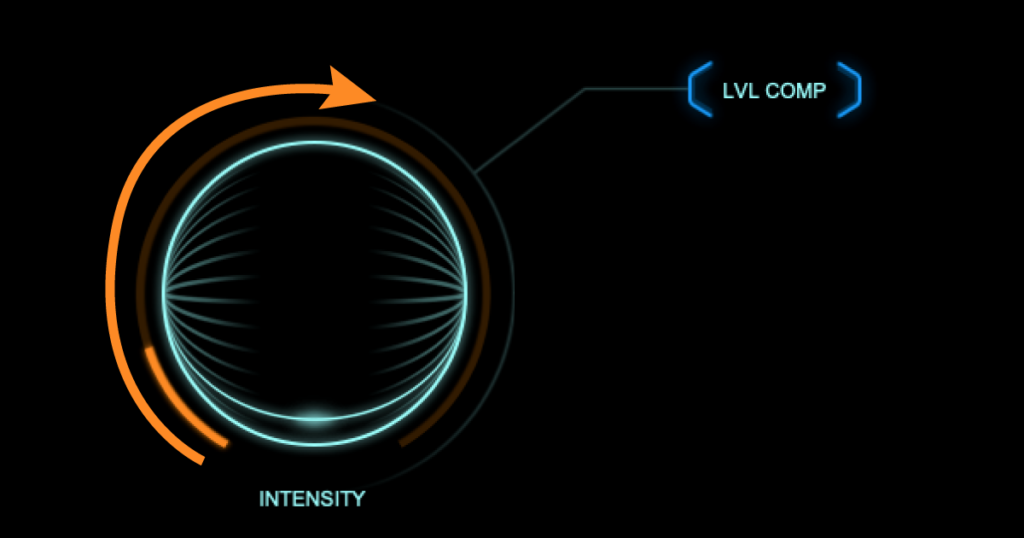
The above image is the main function “INTENSITY”.
This knob increases loudness and density. By turning on “LVL COMP”, it will not exceed 0dB.
Parameter② : BIAS & BIAS curve
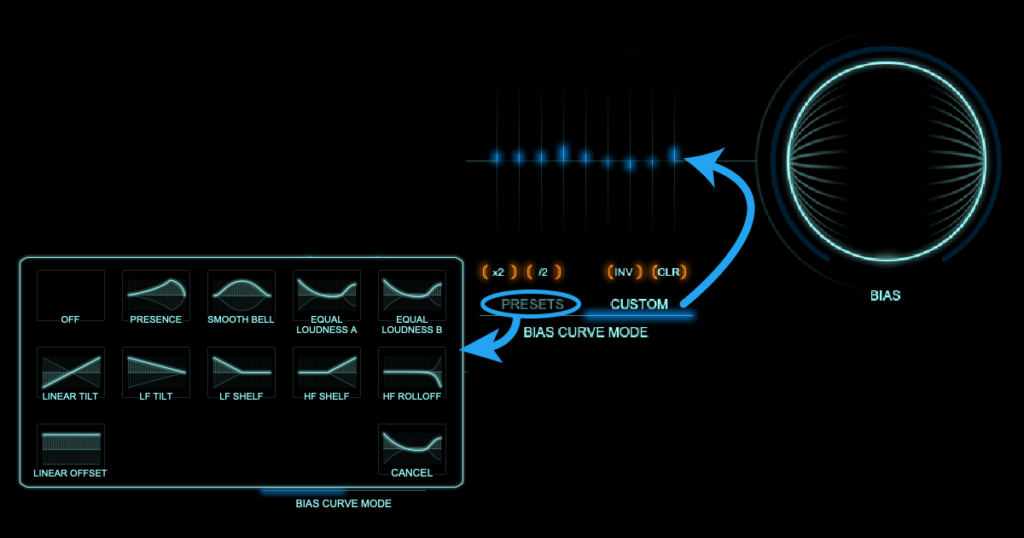
BIAS : Use when controlling for each frequency.
As you raise BIAS, the sound changes along the middle BIAS curve.
Parameter③ : SATURATE
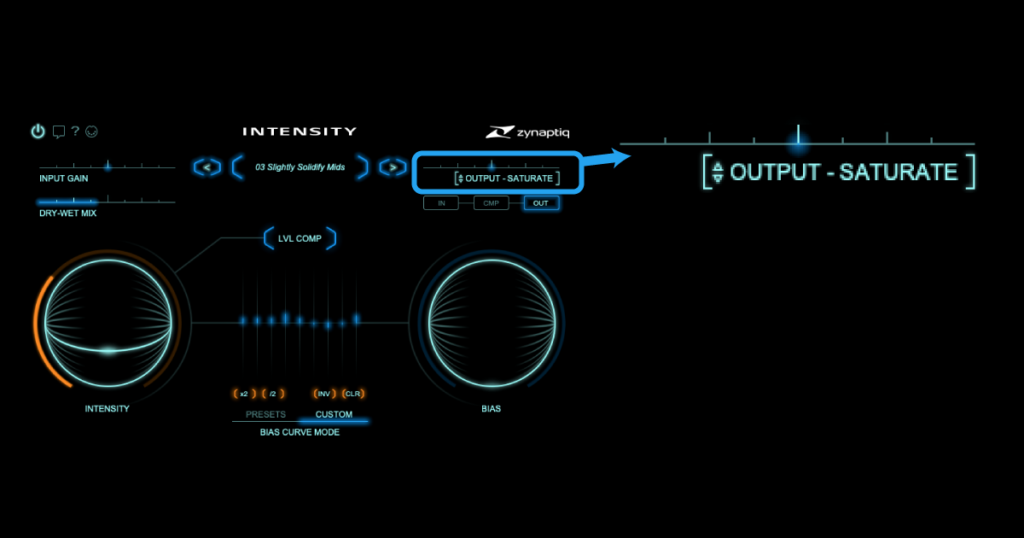
SATURATE : soft-knee saturating limiter
Intensity also excels at attaining maximum loudness and creating a beautifully aggressive tone.
Zynaptiq INTESITY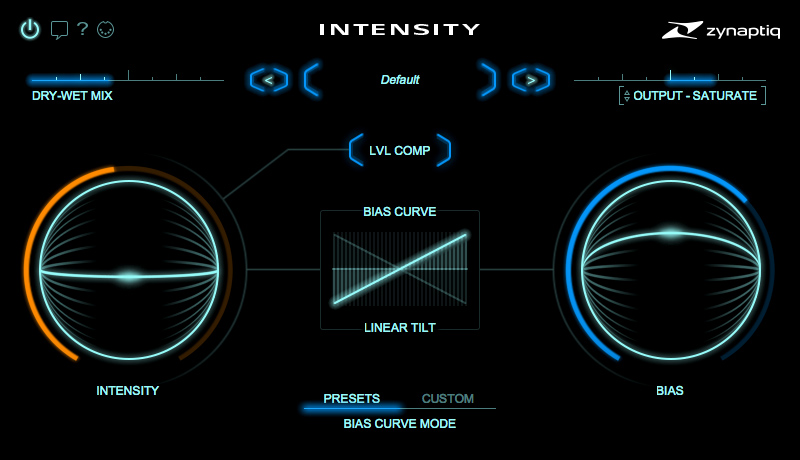 ▶︎Plugin Boutique
▶︎Plugin Boutique
Summary
Once you use INTENSITY for mastering, you will use it forever.
This is a Magical plugin that is highly recommended!
Zynaptiq INTESITY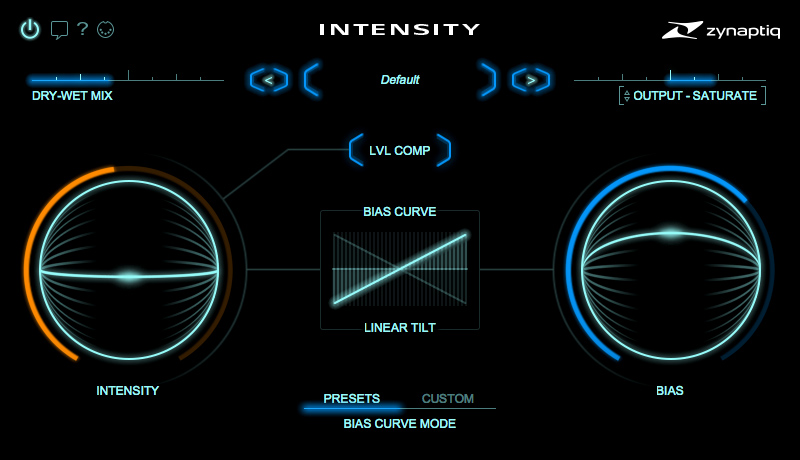 ▶︎Plugin Boutique
▶︎Plugin Boutique

