BASSROOM has been released from Mastering The Mix. In this article, I am going to explain the advantages and disadvantages of Mastering The Mix “BASSROOM” and how to use it. Please read the details below;
1. What is Mastering The Mix “BASSROOM”?
It is a 5-band equalizer (EQ) specialized for bass below 320 Hz and very useful to control the bass.
| Development company | Mastering The Mix |
| Price (list price) | $66 |
| Main Specifications | Final Mix and Mastering EQ |
Mastering The Mix BASSROOM
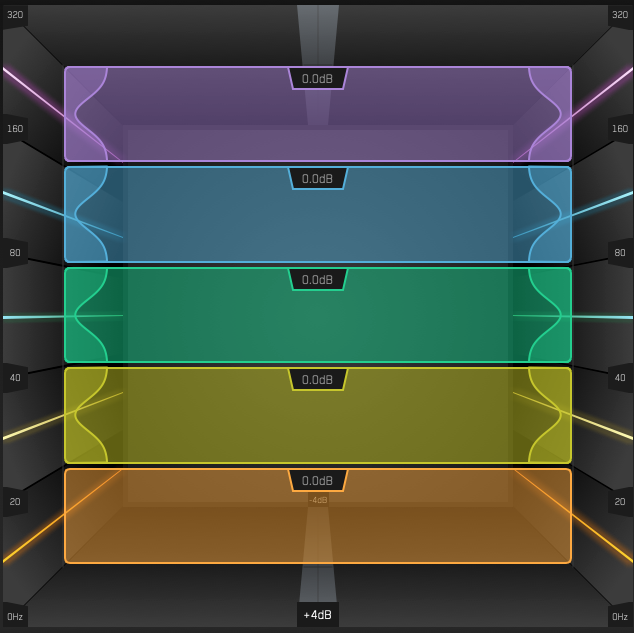 ▶︎Plugin Boutique
▶︎Plugin Boutique
2. Advantages
There are three advantages when using Mastering The Mix “BASSROOM“
- It can control the bass
- You can equalize according to EQ targets
- Low CPU load
(1)It can control the bass
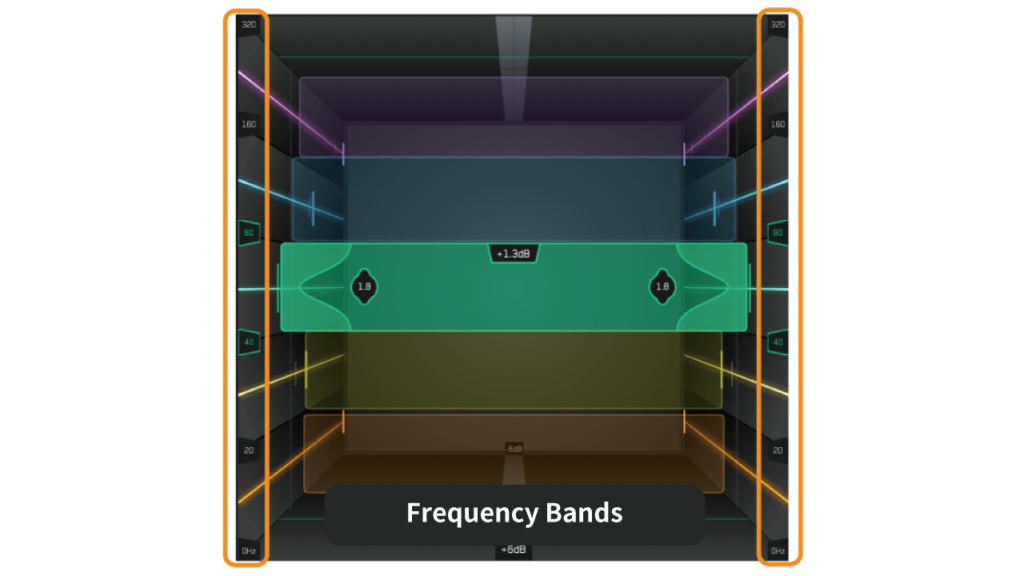
It is possible to control from low to super low range. BASSROOM has 5 static frequency bands; 0-20Hz, 20-40Hz, 40-80Hz, 80-160Hz, and 160-320Hz. It is very useful because the bass range is important in recent music such as subbass.
(2)You can equalize according to EQ targets

Select a preset and play the song and the target will appear. There are 60 types of presets and you can also drop a file to create a target.
(3)Low CPU load
You can use it without worrying about the PC specs.
3. Disadvantages that you should know before using
However, there are two disadvantages to know before using Mastering The Mix “BASSROOM“
- It is hard to understand GUI (Graphical User Interface)
- You need a good monitor speakers or monitor headphones
(1)It is hard to understand GUI (Graphical User Interface)
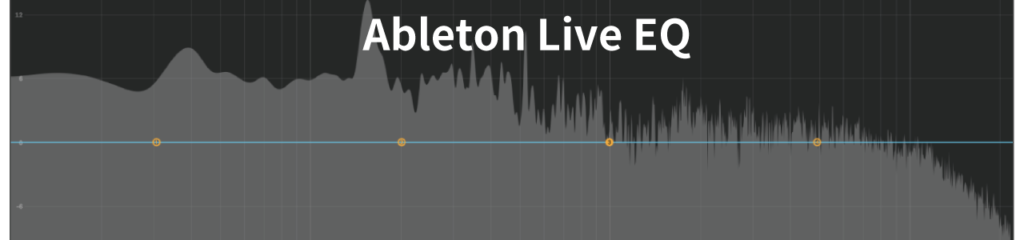
It is hard to understand for beginners without an analyzer.
(2)You need a good monitor speakers or monitor headphones
If the monitor speakers are of poor quality, the effect will be less noticeable.
4. Installation / activation method
Plugin Boutique can explain how to install.
First, download BASSROOM. Once you install and start up BASSROOM in your DAW, you will need to enter your serial code.
5. How to use
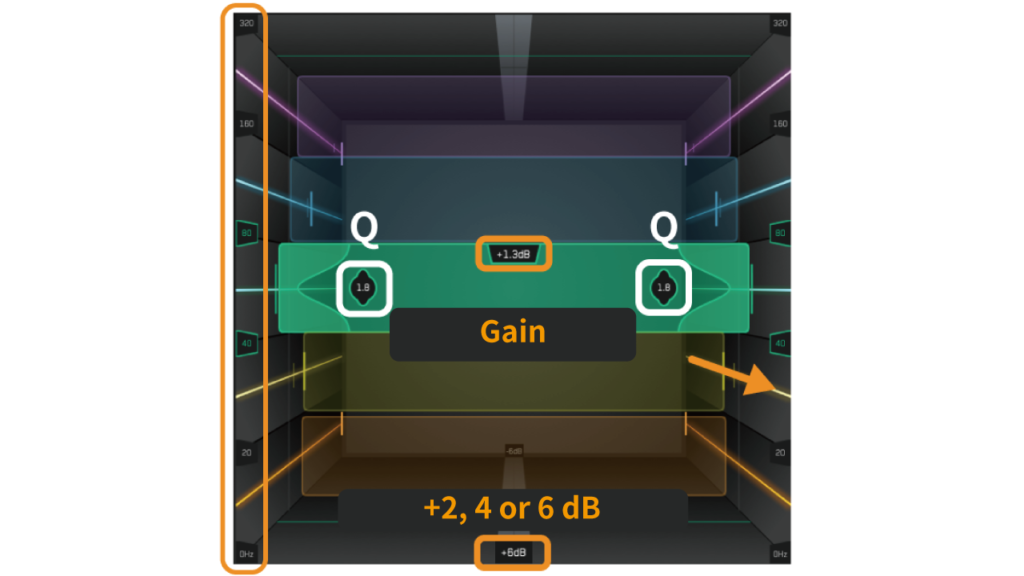
From the top, 320 Hz to 160 Hz, 160 Hz to 80 Hz, 80 Hz to 40 Hz, 40 Hz to 20 Hz, and 20 Hz to 0 Hz, and move each one back and forth to adjust the gain. You can change the amount of gain to +2, 4 or 6 dB with the button at the bottom center. Q bandwidth control is attached except for the lower 20Hz ~ 0Hz at the bottom, and drag to the left and right to control.
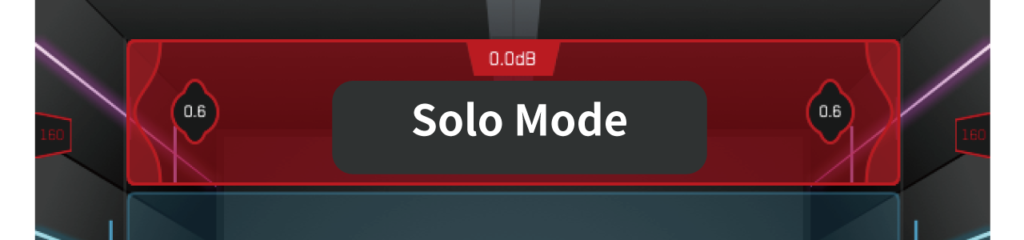
Control + Click on any frequency band to solo that frequency band.

It is a preset from the lower left. You can load songs (create targets) from the double circle marks. When playing after selection, the left and right lines of each band will move. Thick lines are Integrated Target while Thin lines are short-term targets.
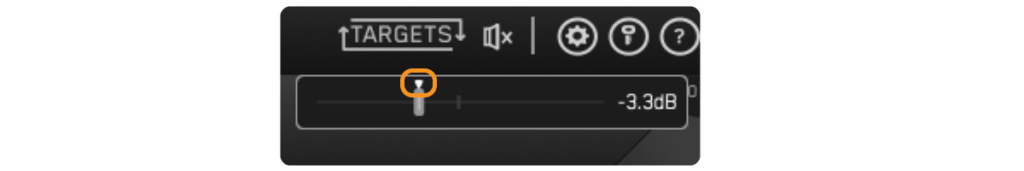
You can adjust the bypass and volume by clicking the upper right speaker icon.
By adjusting to the down arrow, it is possible to make the volume not exceed 0dB.
Mastering The Mix BASSROOM
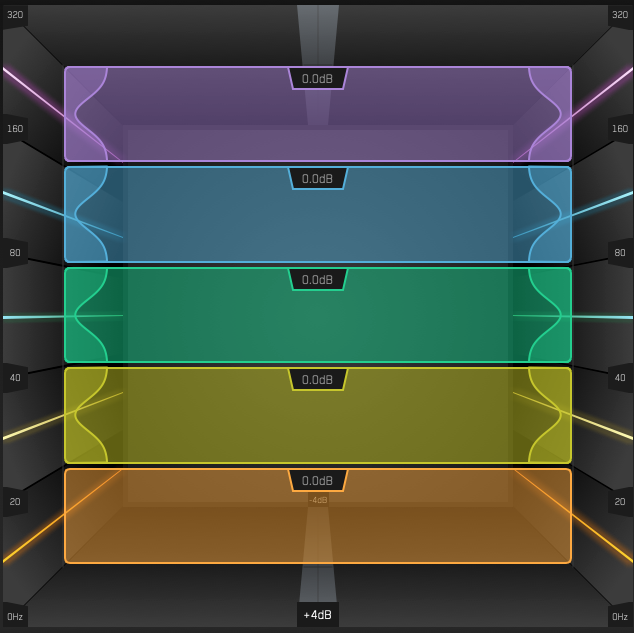 ▶︎Plugin Boutique
▶︎Plugin Boutique
Summary
BASSROOM is necessary in the genre where bass is important. It can not be recommended for beginners, but it is worth trying because of its reasonable price. I hope this article is helpful for you.
Mastering The Mix BASSROOM
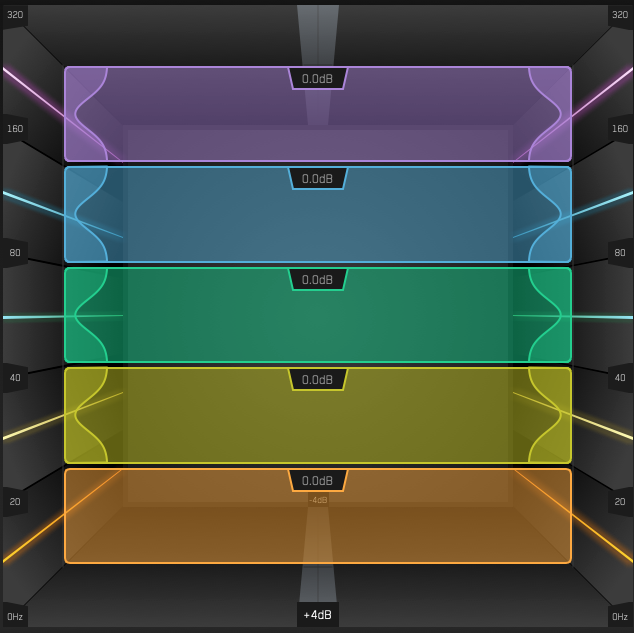 ▶︎Plugin Boutique
▶︎Plugin Boutique

