Multiband compressor “DynOne 3” developed by Leapwing Audio. This plugin is full of acclaim.
In this article, I am going to explain the advantages and disadvantages of Leapwing Audio “DynOne 3” and how to use it. Please read the details below;
1. What is Leapwing Audio “DynOne 3”?
* Video is DynOne v2
DynOne 3 is a multiband compressor developed by Leapwing Audio and the biggest feature is the parallel comp specification so It is possible to mix the original signal and the compressed signal in parallel mode.
The Leapwing Audio official also says “Parallel Multiband Dynamics Processor”.
| Development company | Leapwing Audio |
| Price (list price) | €199 |
| Main Specifications | Parallel multiband dynamics processor |
Leapwing Audio DynOne 3
 ▶︎Plugin Boutique
▶︎Plugin Boutique
2. Advantages
There are three advantages when using Leapwing Audio “DynOne 3“
- Highly evaluated by professionals and engineers
- Parallel specifications are possible and natural compression can be applied
- Many Presets
(1) Highly evaluated by professionals and engineers
DynOne 3 is highly rated by people in the industry. Even beginners will be surprised by the natural and good sound quality.
(2) Parallel specifications are possible, and comps can be applied naturally.
It is possible to apply compression naturally by mixing the original signal and the compressed signal. This is very useful if you want to increase the sound pressure with more natural compression.
(3) Many presets
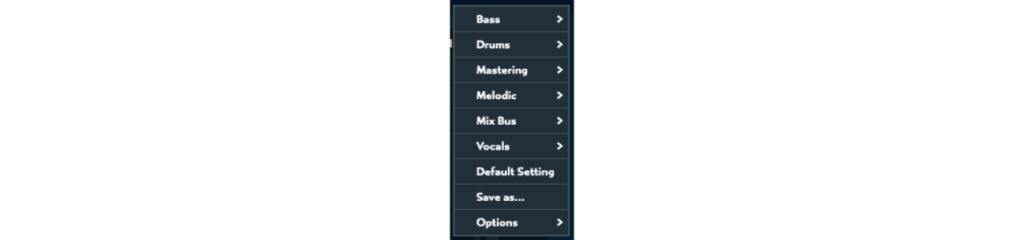
Although it may be a little difficult to say that it is a plug-in for beginners, there are many presets so even beginners can use it.
3. Disadvantages that you should know before using
The Master Quality of DynOne 3 has surprisingly high CPU load. So it may not work well depending on the PC spec. Therefore, light versions such as low-latency versions are also available. However, the CPU load is not so low even in the low-latency version.
4. Installation / activation method
Plugin Boutique can explain how to install.
First, enter your serial code with Leapwing Audio. Enter user information and log in. Once you install and start up DynOne in your DAW, you will need to enter your email address and serial code again.
5. How to use

Bypass with the upper power button, C next to it becomes Center, S becomes Side and links with the link button. Center-Side Mode is a new audio processing method different from simple MS (Mid / Side). You can go back to the previous setting with the arrow next to it, but if you change the preset, the history will be reset. A / B is two parameter settings that can be used for comparison. You can load various presets from the top right or save your own presets.
Presets are in the following folders:
- MacOS: / Users // Library / Audio / Presets / Leapwing Audio / DynOne3
- Windows: C: \ Users \\ Documents \ Leapwing Audio \ DynOne3
There is also a manual PDF from "i" on the upper right.

DynOne can set up to 5 bands. There are inputs and outputs at both ends, and each band is an adjustable crossover just like a general multiband comp.
It is as follows in order from the low range.
LF : Low-pass filter
Can be set from 50 to 320 Hz
LMF : Band pass filter
Can be set from 240 to 1600Hz
MF : Band pass filter
Can be set from 800Hz to 8000Hz
HMF : Band pass filter
Can be set from 3000 to 16000Hz
HF : High pass filter
All crossover points can be adjusted. There are two types of crossover point settings in SETTINGS.
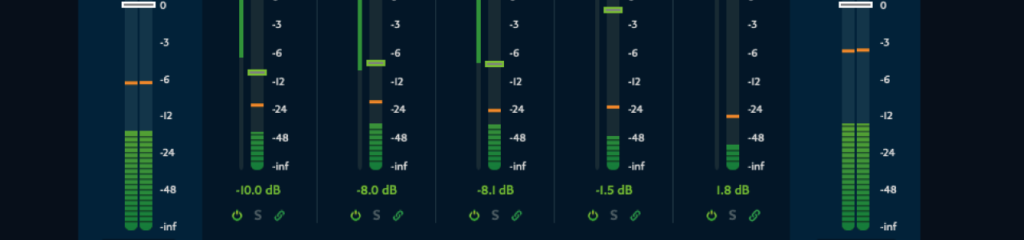
It can be turned on and off with the power button of the band, all the bands are linked with the link button, and solo mode is entered with S. Dry sound is always excluded in solo mode.
The five faders of the band are level controls for the amount of compressed signal in each filter band that is mixed into the plug-in output signal. In Parallel Mode, adjust the balance between the signal compressed by this fader and the original signal.
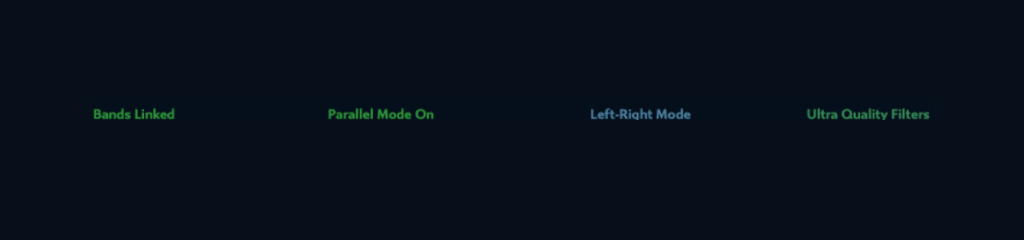
There are four buttons below the UI, each of which can be turned on / off and changed.
CONTROLS
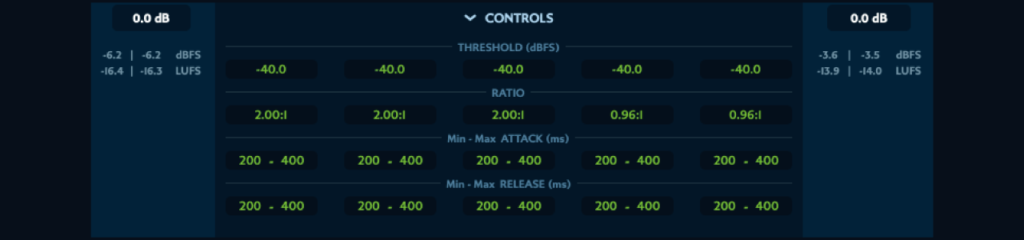
Press the CONTROLS button to display the dynamics internal parameters. All parameters can be changed by dragging up or down, but clicking on the value will bring up a fader, so it is more convenient to adjust it.
Attack and Release are specifications that set the range, and are as follows.
Attack
Min : 0… 800
ms Min Default: 300 ms
Max : 0… 800
ms Max Default: 400 ms
Release
Min : 5… 3000
ms Min Default: 300 ms
Max : 5… 3000
ms Max Default: 400 ms
SETTINGS
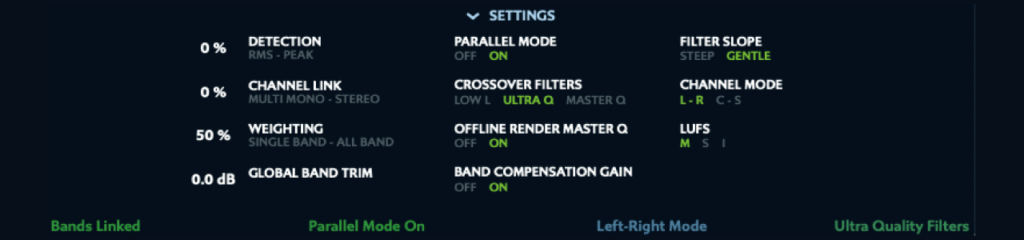
You can make detailed settings in the “SETTINGS” item.
DETECTION
RMS and Peak can be adjusted as a percentage.
Range : 0 (RMS)… 100 (Peak)
Default : 0 (RMS)
CHANNEL LINK
Multi-mono and stereo link settings are possible.
Range : 0 (multi-mono) … 100 (stereo link)
Default : 0 (multi-mono)
WEIGHTING
Form sidechain inputs for adjacent frequency bands and add weights.
Weighting : 0 (single-band)… 100 (all-band)
Default : 50
GLOBAL BAND TRIM
Global band trim allows you to set the offset gain for all five bands.
Range : -50 dB to +50 dB
Default : 0 dB
PARALLEL MODE
This mode mixes the original signal with the compressed signal. It is possible to see the balance between the compressed signal and the original signal by turning it on and off.
CROSSOVER FILTERS
You can select from the following three types of crossover filters.
Ultra Quality : This is the default setting and is the same filter used in DynOne 1. A specially designed linear crossover filter that requires CPU power.
Low Latency : Designed with a philosophy similar to Ultra Quality filters, but with a low latency version.
Master Quality : Master quality is based on Ultra Quality, but includes higher sampling and longer filters. This is very high quality.
OFFLINE RENDER MASTER Q
If you are working on a computer with limited CPU power, we recommend using Low Latency or Ultra Quality. However, processing power doesn’t matter much when you bounce offline. Therefore, by turning this on, you can get the highest quality with Low Latency or Ultra Quality.
BAND COMPENSATION GAIN
There is a default automatic gain function to compensate. This will boost individual bands a bit when low threshold and high ratios are used.
FILTER SLOPE
Two types of crossover points can be selected.
GENTLE : Loose crossover point
STEEP : sudden crossover point
CHANNEL MODE
Apart from LR, there is Center-Side Mode. Center-Side Mode is a new audio processing method different from simple MS.
LUFS
LUFS appears below the input and output meters.
M : Momentary Loudness
S : Short-term Loudness
I : Integrated loudness
Leapwing Audio DynOne 3
 ▶︎Plugin Boutique
▶︎Plugin Boutique
Summary
DynOne 3 is a highly rated plugin that compresses naturally.
Personally, I thought it was the best multi-band comp plug-in I had touched so far.
I hope this article is helpful for you.
Leapwing Audio DynOne 3
 ▶︎Plugin Boutique
▶︎Plugin Boutique

