Plugin Boutique is a website that composers love to use because they offer affordable prices compared to other sites, and even give away free plugins! This article will explain the benefits of using Plugin Boutique and provide information on how to make purchases and get your hands on coupons.
1. What is “Plugin Boutique” ?

Plugin Boutique is a specialty store that offers a wide range of plugins from top brands like iZotope, Arturia, Softube, Soundtoys, Eventide, Slate Digital, and Fabfilter. They frequently hold sales and offer many free plugins. In the past, they have even given away paid plugins such as Ozone Elements, Nectar Elements, and Neutron Elements for free!
2. Latest Coupon Codes, Sales, and Free Giveaway Information!
Plugin Boutique always has sales going on, and sometimes coupon codes are distributed through newsletters and other channels.
Exclusive Free Bonus for Buyers
With our monthly updated buyer’s free bonus, even if you purchase a cheap plugin, you can receive paid plugins worth over $100 for free when the purchase amount exceeds $25.
▶︎Explore Plugin Discounts Now
3. How to Buy at Plugin Boutique
STEP 1. SIGN UP
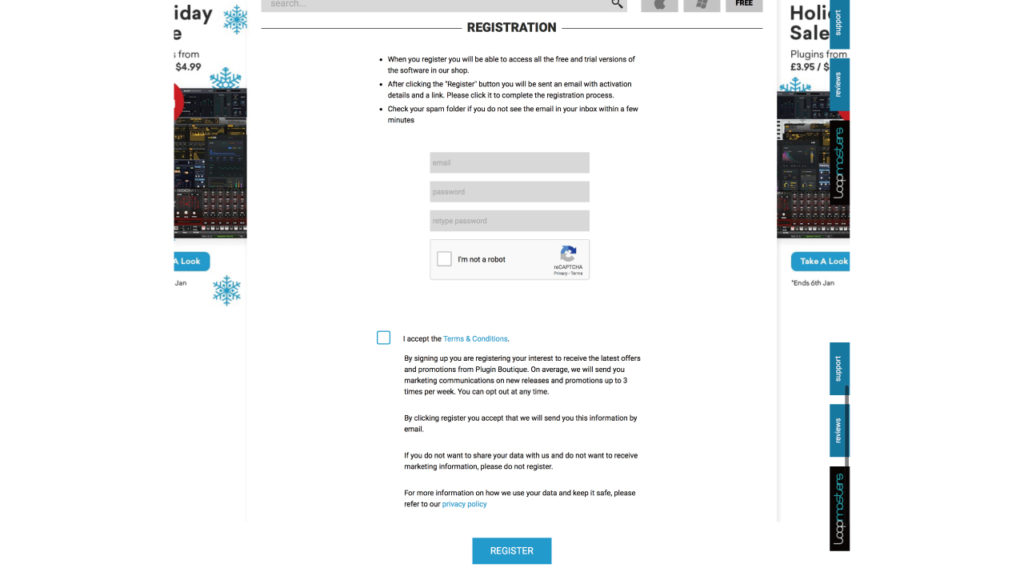
To get started, go to the official Plugin Boutique website and click on the “SIGN UP” button in the top right corner to create your account. You’ll need to provide your email address and create a password, which you’ll need to re-enter to confirm. Check the box that says “I accept the Terms & Conditions,” and then click on “REGISTER.”
Next, you’ll receive an email at the email address you provided. Open the email and click on the “click here” button to complete the registration process.
Once you’re registered, you can log in to your Plugin Boutique account anytime by clicking on the “LOG IN” button in the top right corner of the website and entering your email address and password.
STEP 2. Choose the product you want
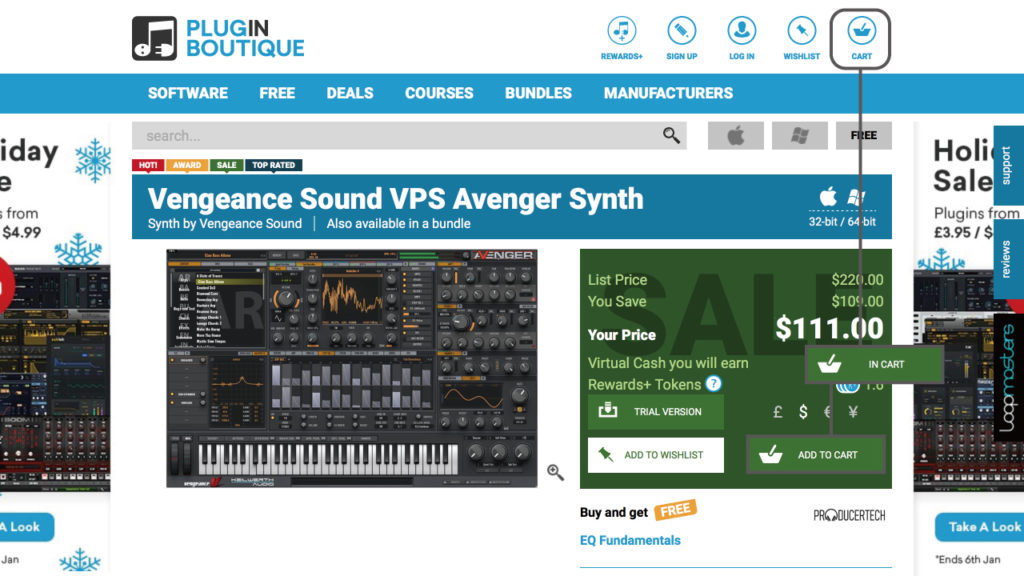
Now it’s time to select the product you want to purchase. If there’s an option to select your location at the top of the page, choose Japan and click “Continue.”
You can browse products by category under “SOFTWARE” or by manufacturer under “MANUFACTURERS.” Alternatively, you can use the search function by clicking on “Search…” to find the product you’re looking for. If you’re interested in finding discounted items, you can click on “DEALS” to browse through the list of discounted products.
When you find a product you want to buy, click the “ADD TO CART” button to add it to your shopping cart. The button will change to “IN CART”, and if you click on it, you can go to the checkout page. Alternatively, you can go to the checkout page from the “CART” button in the top right corner of the website.
STEP 3. Get your complimentary bonus for buyers
Plugin Boutique offers free plugins and gifts every month. To get the buyer’s free gift, click “Claim Gift” and then “Add to Bag.” You can also check out recommended products by clicking “Browse Products.” When you’re ready to complete your purchase, select “Secure Checkout” and proceed to the next step.
STEP 4. Enter your name and address
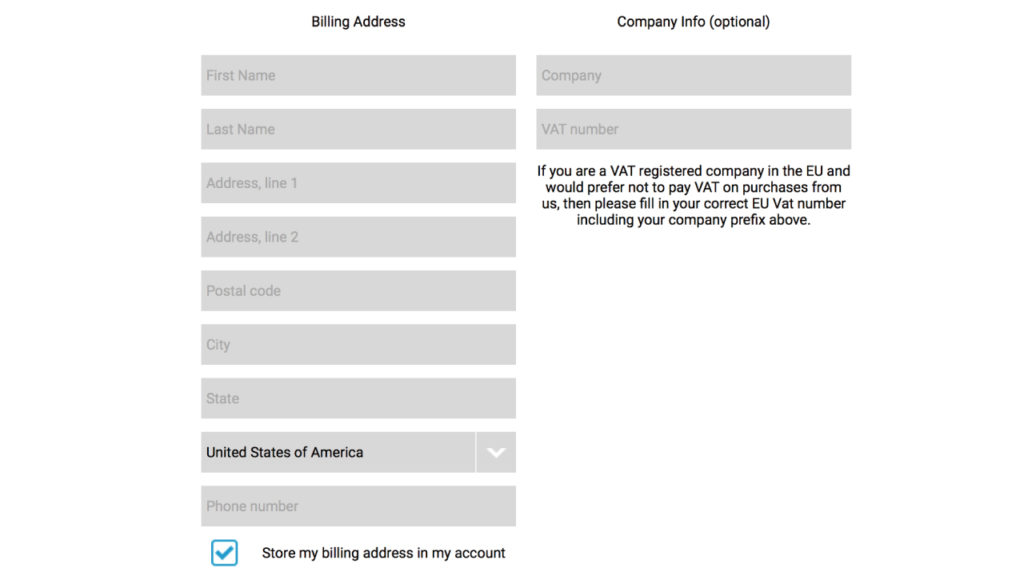
You will need to provide your name and address information. The Billing Address Lookup feature automatically detects your address, but if it fails to do so, you can manually enter your billing address by selecting “Or Manually enter Billing address”. Check the box for “Store my billing address in my account” to save time on future purchases by not having to enter your information again. Finally, click “Continue” to proceed to the next step of the payment process.
STEP 5. Enter the coupon code (promotion code) and Virtual Cash to proceed with the payment process
Enter the coupon code obtained from “Promotional Code,” including those distributed through Rewards+ Tokens. If you have points available to use from “Virtual Cash,” enter the quantity and select “Apply” to receive a discount. The details and methods for obtaining Rewards+ Tokens and Virtual Cash will be explained in the following sections.
After purchasing a product, it will be reflected in the “MY ACCOUNT” section located in the upper-right corner of the page. You can download the product on either Windows or Mac. However, for some manufacturers, you will need to visit their website, register as a user, and input a serial number to download the product from the software developer’s website or application.
Instructions for installing and authorizing the product (i.e., making it usable) can be found in the “INSTALLATION INSTRUCTIONS (VIEW DOCUMENTS)” section. While there may be exceptions, there are mainly three authorization patterns:
- Downloading directly from Plugin Boutique and registering the serial number upon start-up to use
- Visiting the manufacturer’s website, registering as a user, and registering the serial number on the website or dedicated application
- Visiting the manufacturer’s website, registering as a user, registering the serial number, and then completing a license authentication (e.g., iLok)
4. Reasons to recommend
I recommend Plugin Boutique for four reasons:
- Benefit 1: Get Rewards+ Tokens (discount coupons) and Virtual Cash (points)
- Benefit 2: Use the products immediately after purchase
- Benefit 3: Receive paid plugins for free as a bonus, making it a great value
- Benefit 4: Manage plugins from different manufacturers all in one place
Benefit 1: Get Rewards+ Tokens (discount coupons) and Virtual Cash (points)
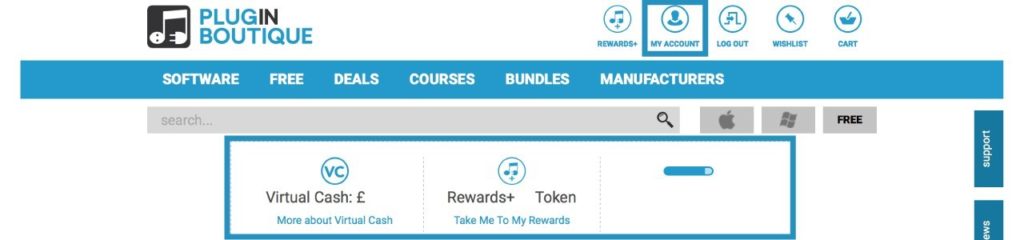
At Plugin Boutique, you can earn Rewards+ Tokens and Virtual Cash (virtual currency) when you make a purchase. They are displayed below the product price when you make a purchase.
You can check how much Virtual Cash you have from “MY ACCOUNT,” and it can be used as a discount (points) on your next purchase. Rewards+ Tokens are points that you can use to earn discount coupons. You can get a discount coupon by tapping “Take Me To My Rewards” on the Rewards+ Tokens page. You can also convert Rewards+ Tokens to Virtual Cash by selecting “CONVERT” at the bottom of the page.
You can earn 1 token for every £50 spent, and you can earn 5% of your purchase as Virtual Cash. By the way, you can convert Rewards+ Tokens to Virtual Cash at a rate of 1.25 pounds per token.
Benefit 2: Use the products immediately after purchase
When you buy products on Plugin Boutique, you can start using them right away without any delay for delivery. This is in contrast to other online retailers where it can take time to receive your purchase. Using Plugin Boutique can save you that hassle. When you make a purchase, your account will immediately display the serial number for your product, and you can download it directly from Plugin Boutique without delay.
Benefit 3: Receive paid plugins for free as a bonus, making it a great value
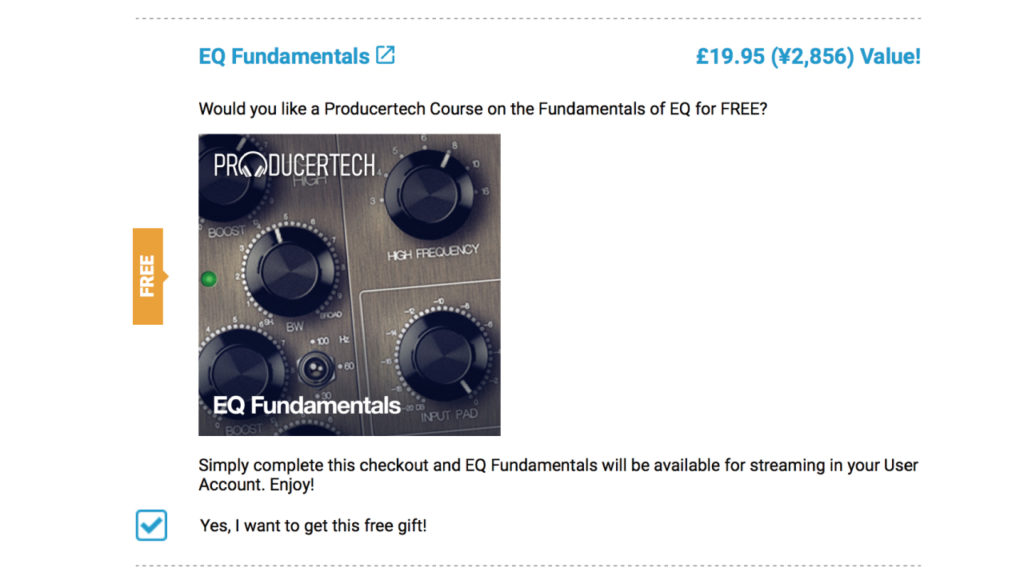
This depends on the thing, but it may be cheaper than other sites. In addition, Plugin Boutique may distribute paid items for free. In the past, the following paid plugins have been distributed free of charge.
- iZotope Ozone Elements
- iZotope Neutron Elements
- iZotope Nectar Elements
- iZotope Iris 2
- Mastering the Mix EXPOSE
Benefit 4: Manage plugins from different manufacturers all in one place
Plugins from different manufacturers can be centrally managed with a Plugin Boutique account. Usually, it is troublesome because it requires separate management.
On the other hand, Plugin Boutique is very convenient because you can manage all serial numbers and download links in your account.
Summary
Plugin Boutique is a site that boasts many advantages, including the ability to access free plugins, making it a worthwhile platform to sign up for. Moreover, it’s advisable to routinely check the site for sales and giveaways. If you ever find yourself uncertain about the exact purchase process, please refer to this article for guidance.


